Bustracker: Difference between revisions
Created page with "bustracker is a framed e-ink display that shows upcoming transit departures from surrounding bus stops. It is powered by an Raspberry Pi hidden behind the frame. Right now, it's located on the desk in the Hub. 400px|thumb|right|Bustracker showing nearby stops and their upcoming buses! = Code = Contributions welcome! The code is located on git (https://git.devhack.net/devhack/bustracker)." |
No edit summary |
||
| (3 intermediate revisions by the same user not shown) | |||
| Line 1: | Line 1: | ||
bustracker is a framed e-ink display that shows upcoming transit departures from surrounding bus stops. It is powered by an Raspberry Pi hidden behind the frame. Right now, it's located on the desk in the Hub. | bustracker is a framed e-ink display that shows upcoming transit departures from surrounding bus stops. It is powered by an Raspberry Pi hidden behind the frame. Right now, it's located on the desk in the Hub. | ||
[[File:Bustracker Framed.jpeg| | [[File:Bustracker Framed.jpeg|300px|thumb|right|Bustracker showing nearby stops and their upcoming buses!]] | ||
To request a missing stop or route to be added, make a pull request with the right modifications (bustracker/data.py) or ask its maintainers Cleeb and Maia. | |||
= | |||
= Technical = | |||
Under the hood, bustracker is powered by the Puget Sound OneBusAway API (and uses OneBusAway stop IDs in the code). It then renders a black-and-white image using Python's PIL library and sends it to the e-ink screen via the Raspberry Pi's GPIO pins. | |||
The Raspberry Pi connects to the wlan0 WiFi and should be reachable as bustracker2.core.devhack.net. | |||
Contributions welcome! The code is located on git (https://git.devhack.net/devhack/bustracker). | Contributions welcome! The code is located on git (https://git.devhack.net/devhack/bustracker). | ||
Latest revision as of 23:09, 8 October 2024
bustracker is a framed e-ink display that shows upcoming transit departures from surrounding bus stops. It is powered by an Raspberry Pi hidden behind the frame. Right now, it's located on the desk in the Hub.
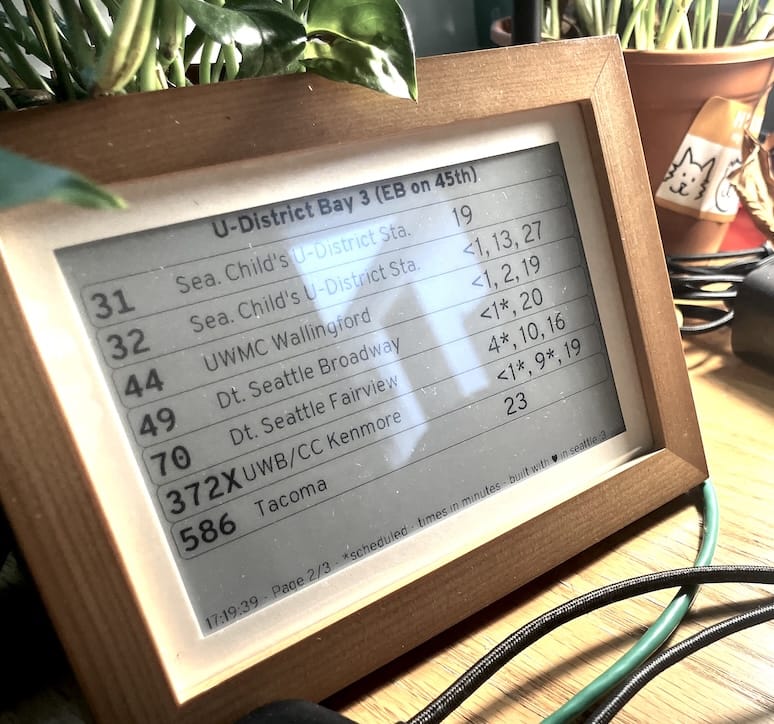
To request a missing stop or route to be added, make a pull request with the right modifications (bustracker/data.py) or ask its maintainers Cleeb and Maia.
Technical
Under the hood, bustracker is powered by the Puget Sound OneBusAway API (and uses OneBusAway stop IDs in the code). It then renders a black-and-white image using Python's PIL library and sends it to the e-ink screen via the Raspberry Pi's GPIO pins.
The Raspberry Pi connects to the wlan0 WiFi and should be reachable as bustracker2.core.devhack.net.
Contributions welcome! The code is located on git (https://git.devhack.net/devhack/bustracker).